Automating Network Scanning with Python: Making Nmap Less Painful
Kenaid
8/8/20252 min read
Let’s be honest - nmap is powerful, but remembering all those flags and options? Not fun. So I built a Python wrapper that asks the right questions and builds the command for you.
The Problem
Network scanning is essential for security assessments, but nmap’s learning curve is steep. You’ve got timing templates (-T0 through T5), scan types (-sS, -sT, -sU), firewall evasion techniques, and dozens of other options. Most people end up using the same basic commands over and over, or worse, Googling nmap commands every time.
The Solution: Guided Automation
My Nmap.py script turns complex network scanning into a conversation. Instead of memorizing flags, you answer simple questions:
What do you want to scan?
Is there a firewall?
How fast should we go?
What information do you need?
The script handles the rest - building the proper command, managing output, and presenting results in a readable format.
How It Works
The script uses a question-based approach to determine the best nmap parameters. It detects your local network automatically, asks about firewall presence, and suggests appropriate scan types based on your target.
Key features:
Smart defaults: Automatically detects privilege level and adjusts scan types
Network awareness: Finds your local network CIDR instead of assuming /24
Firewall profiles: Light, moderate, or heavy evasion techniques
Results organization: Parses XML output for clean, structured results
Progress tracking: Real-time feedback during long scans
The Technical Bits
Built with Python’s standard library plus a few essentials:
subprocess for running nmap commands
ipaddress for network validation
xml.etree.ElementTree for parsing nmap’s XML output
threading for concurrent stdout/stderr handling
The script can run interactively or accept CLI arguments for automation. Results get saved in timestamped directories with multiple output formats (XML, nmap, gnmap).
Defensive Focus
This tool is designed for defensive security work - network auditing, asset discovery, and vulnerability assessment on your own infrastructure. The script includes ethical reminders and focuses on legitimate security research use cases.
Why Automation Matters
Network scanning shouldn’t require memorizing dozens of command-line flags. Good automation reduces friction between you and the information you need. When someone asks “what services are running on that server?” you want an answer in seconds, not a five-minute Google session to remember the right nmap syntax.
The goal isn’t to replace nmap knowledge - it’s to make that knowledge more accessible. The script shows you the generated command, so you learn while you work.
What’s Next?
Future improvements might include:
Integration with vulnerability databases
Custom scan profiles
Report generation
Integration with other security tools
But the core principle stays the same: make powerful tools more accessible without sacrificing functionality.
Use Case
This isn’t meant for advanced penetration testing scenarios where you need precise control over every parameter. It’s for the 80% of scans where you just need solid, reliable results with appropriate settings for your environment.
Perfect for security audits, network documentation, and those moments when you need quick reconnaissance without the command-line archaeology.
The tool handles the complexity so you can focus on analyzing the results instead of constructing the perfect nmap command.
Links:
For suggestions, contact me at kbinkenaid@gmail.com
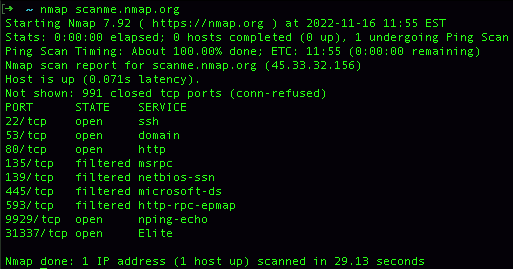
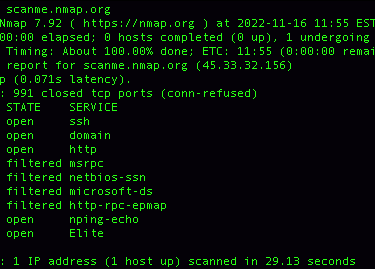
Resources
Support
khalifa@kenaid.io
© 2025. All rights reserved.